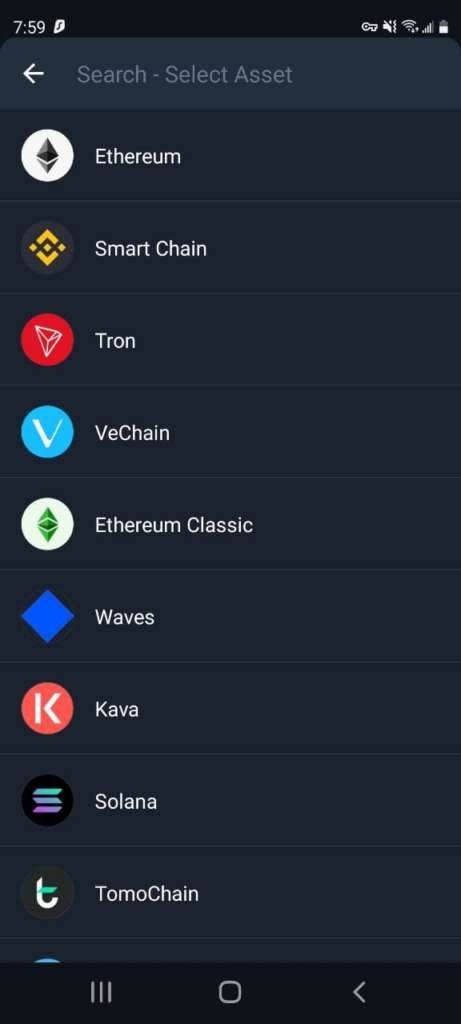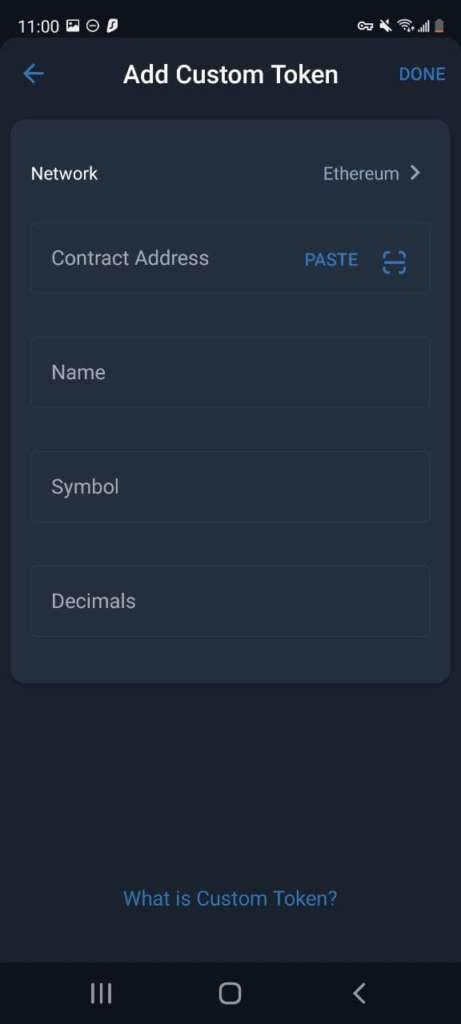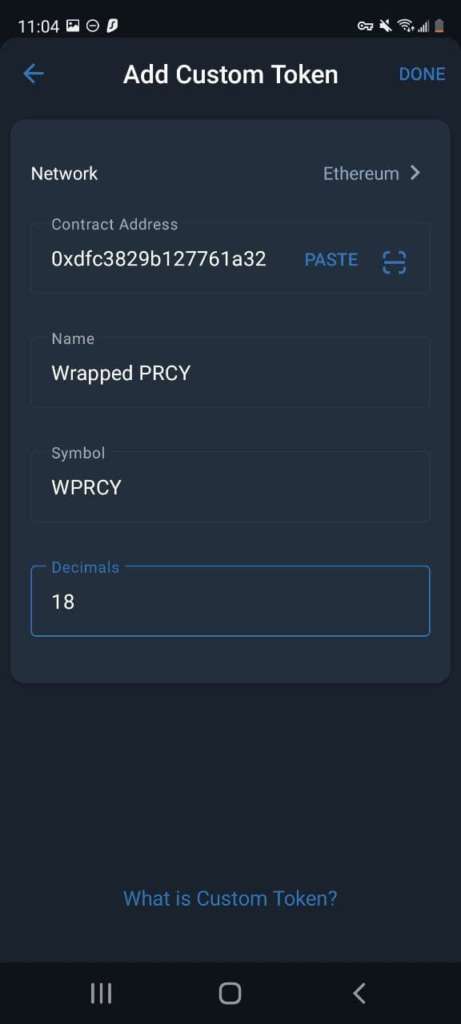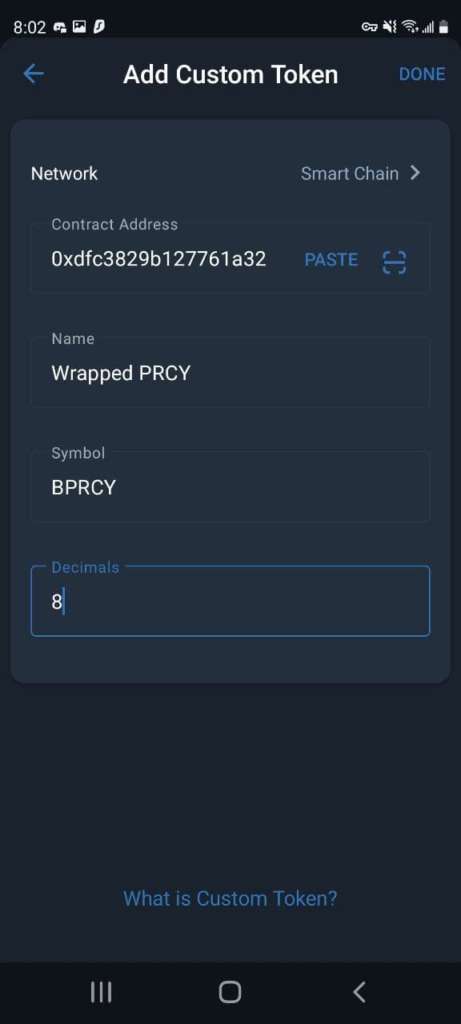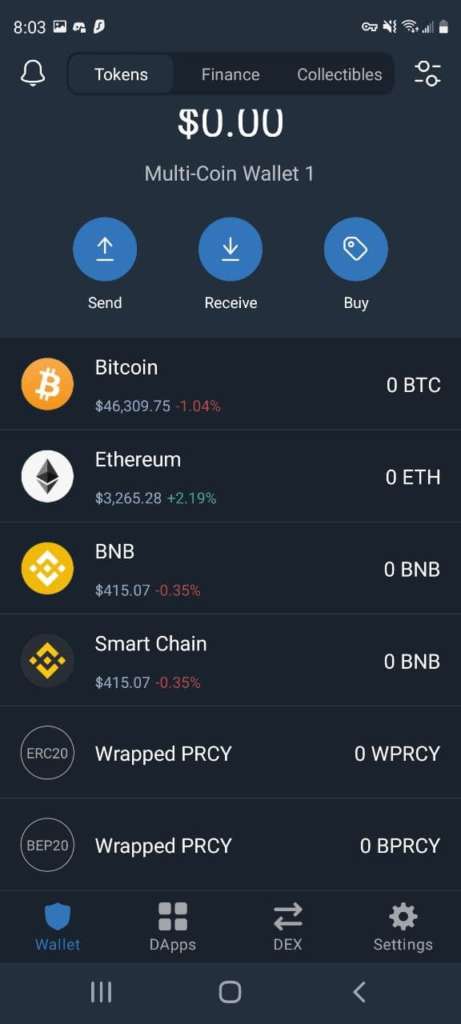- Install Trust Wallet

2. Launch the wallet, run through the setup, until you end up at the main wallet screen. Click the icon on the top right, beside “Collectibles”
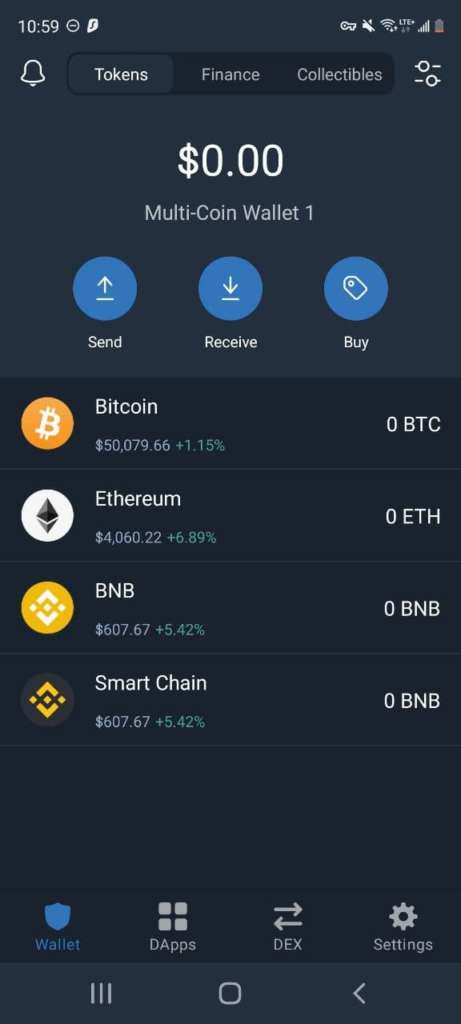
3. Search for PRCY and it will currently show “No assets found” – click “Add Custom Token”
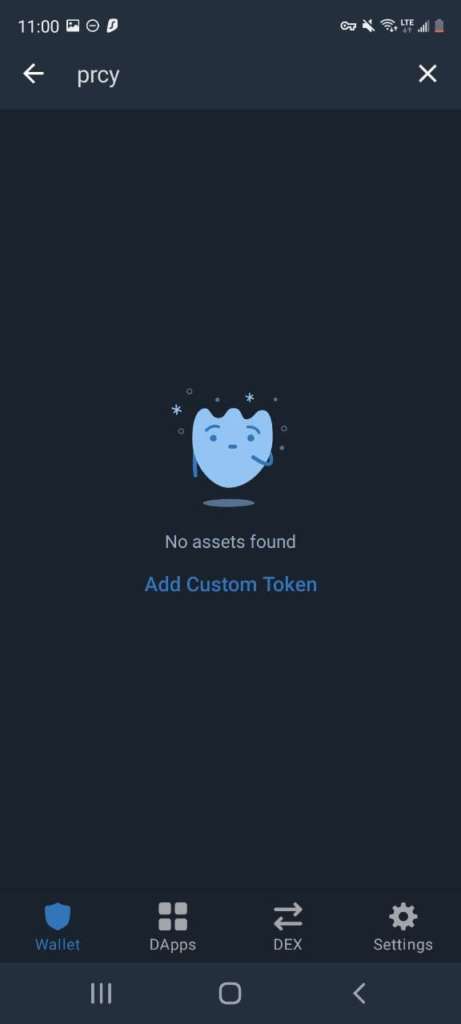
4. On the next screen, you will have the option to select “Network”. Set it to: “Smart Chain” for bPRCY, “Polygon” for pPRCY, “Tron” for tPRCY, or “Ethereum” for wPRCY.