Hi PRivaCY Community,
📢 Update Announcement: Enhanced Functionality for PRCY Toolkit! 🚀
Introducing new capabilities to manage remote PRCY QT wallets and daemons seamlessly. Also, enjoy the flexibility of using the Toolkit on a Virtual Private Server (VPS). Exciting features include:
1️⃣ Remote PRCY QT Wallet Management: Easily manage your PRCY QT wallets remotely, checking balances, monitoring transactions, and sending/receiving coins regardless of your location.
2️⃣ Remote Daemon Control: Effortlessly control PRCY daemons on remote machines, starting, stopping, or restarting them for optimal network and resource management.
3️⃣ VPS Compatibility: Deploy the PRCY Toolkit on a VPS for improved accessibility, scalability, and resource management.
Regarding VPS compatibility, the PRCY Toolkit allows for seamless usage between different operating systems. It supports working from Windows to Linux and Linux to Linux environments. To start the daemon on the VPS, you need to upload two scripts: one for the VPS daemon and another for the VPS masternode.
It’s important to note that even if you have set the permission (chmod) to 0755, there may be variations in how Linux VPS handles permissions. If you encounter issues with daemons not starting, you may need to ensure that the correct permissions are set on the VPS.
Please make sure to verify and adjust the permissions accordingly on your Linux VPS to ensure the smooth functioning of the daemons.
Visit https://prcycoin.com/prcy-toolkit/ to download the updated release. Detailed documentation and guides are available to assist with integrating the new features into your workflow.
Your feedback is valuable to us. Share your experiences, suggestions, or issues you encounter to help us improve the PRCY Toolkit and provide the best user experience, Join https://t.me/prcychecker
Thank you for your support, and stay tuned for more updates as we enhance your PRCY management experience further!
Best regards,
Roland (Swissmade) @Roland_Swissmade