- Download and install one of our wallets from https://wallets.prcycoin.com
(Note: Web Wallet – no installation required) - Follow the steps below, based on the wallet you selected, to get your Master Account Address:
Desktop: Go to the Receive tab. At the bottom you can click the Copy button to copy the Master Account.
We recommend to “Generate an Integrated Address” so you can use different Sub-accounts to receive. (Desktop Only)
Mobile: Select your wallet from the Wallet List. Unlock it. Go to the Receive tab. You can click the Copy button to copy the Master Account.
Web: Login using your 24 word seed phrase. Underneath Master Account, you can click the Copy button to copy it. - Post the address from above on your Website/Place of Business. Using the QR Code is recommended for easy scanning.
- When customers are ready to pay, they can download and use the Android or iOS Mobile Wallet or use the Web Wallet to scan or enter the payment address.
- Verify the transaction is received in your wallet or via the Block Explorer. Better to check in the Wallet as the Explorer will not display the actual values.
“PRCY (Coin) Accepted Here”