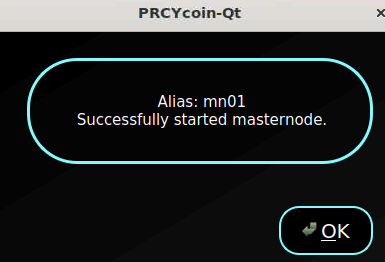To set up masternodes, you have to take your time and don’t rush it. Mistakes are made very fast if you don’t take your time.
Before you start building up masternodes, you have to disable staking in settings.
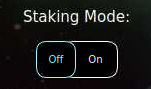
Step 1: Copy your wallet address in the receive tab and send exactly 5000 PRCY to your own wallet address.
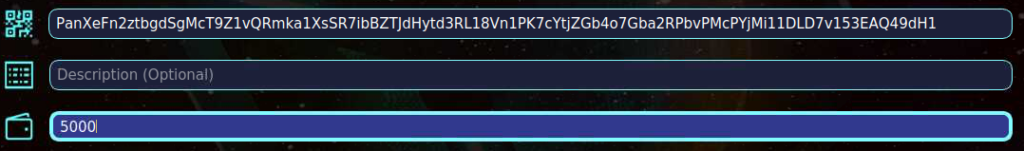
Step 2: After the transaction is completed, press F1 to open the console. Type into the console the command masternode outputs. If your transaction of 5000 PRCY went well, you will see a result from this command.
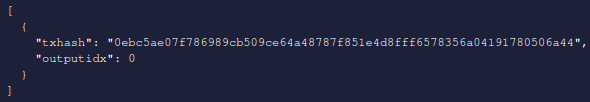
Step 3: Go to PRCY Higlan masternode page and order your masternode.
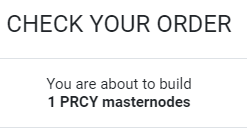
Step 4: After your masternode is mounted on Higlan, go to your dashboard and show the data for PRCY coin. Click on the button DATA TO MY WALLET and copy the entire line.
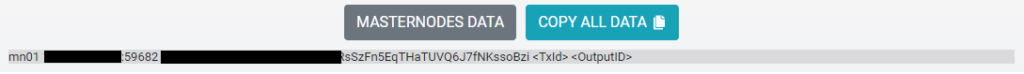
Step 5: Go to your wallet folder and open the file masternode.conf. Paste the line you copied in step 4 and replace the TxId and OutputId that you made in step 2. Save the file masternode.conf and reopen your wallet.

Step 6: After your wallet is open and fully synchronized, go to your masternodes tab and click with the mouse-right click on your masternode and start it.