Please note that your wallet needs to be synced and running to mine
- Create a folder and name it as PoA Miner.
- Download prcycoin-poa-minerd from https://github.com/PRCYCoin/POA-Miner/releases/tag/2.5.1 .
- Extract the downloads into the PoA Miner folder.
- Create your own or download the sample poa_miner_configuration.json file below. Place in the same PoA Miner folder.
- Edit poa_miner_configuration.json in a text editor:
– Change the admin:admin123$ to match your RPC user and RPC password from prcycoin.conf (note the : separating the username and password)
– Change the # of threads to the amount of threads you would like to use (number of CPU-cores can be used as reference) - Make sure you also have this in your prcycoin.conf:
server=1 - Run the command below in Command Prompt or Terminal.
Windows
prcycoin-poa-minerd.exe --config=poa_miner_configuration.jsonor
prcycoin-poa-minerd.exe -c poa_miner_configuration.jsonLinux/Mac
chmod +x prcycoin-poa-minerd
./prcycoin-poa-minerd --config=poa_miner_configuration.jsonYou can download .bat and .json sample files below:
For any support and discussions you can join the Telegram PRCY Miners group