Sometimes could happen you find that you have 0 connections in your wallet.
As we already have seen how to manage this situation in another article, we can add more nodes to our configuration file.
- Go to https://explorer.prcycoin.com
- From the top of the page click on Network

- Click on the “Add Nodes” button
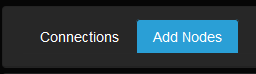
- Copy the list of records shown
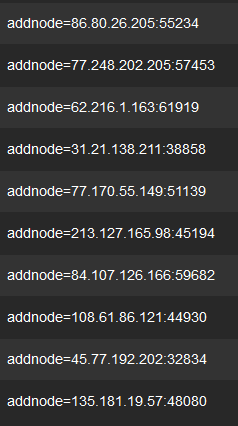
- Close your wallet
- Open your prcycoin.conf file
- Windows location: Go to your appdata folder. An easy way to get there is by opening a windows explorer window, clicking the address bar and typing this: %appdata%
- Mac location: The PRCYcoin folder is located in /Library/Application Support/PRCYcoin
- Paste the list of nodes here removing all the “:port” part
- the previous copied list has to looks like this
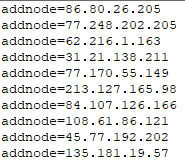
- Save the file and restart your wallet