Periodically PRCY Developement Team release new update for the QT-wallet. This brings improvements and new features with it.
The procedure to update your wallet is very easy.
Update procedure
Updating your wallet is a simple and secure procedure, but in the rare case something goes wrong is better to be ready.
- Backup your wallet
- Download the latest version of wallet from PRCY coin Github repository
- Extract the prcycoin-qt file
- Replace old prcycoin-qt file in your installation folder
- Restart your wallet
Troubleshooting
If your are experiencing any issue after update here some hints:
- 0 Connections:
- wait few minutes
- open console and type clearbanned
- consider to addnode in your config file a guide is available here
- wallet crash:
For any other issue please refer to our support channel